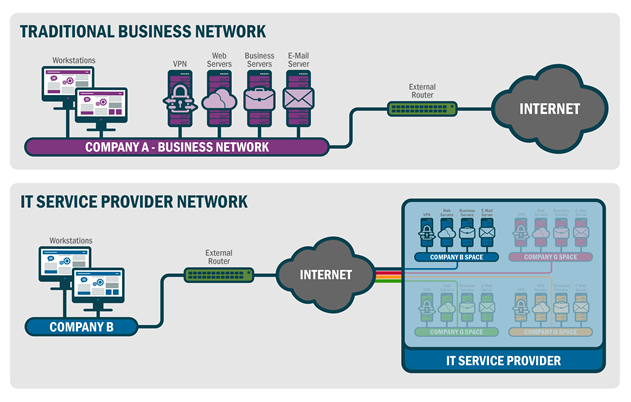FTC Releases Announcement on Identity Theft
National Cyber Awareness System:
04/27/2017 10:55 PM EDT
Original release date: April 27, 2017
The Federal Trade Commission (FTC) recommends that consumers who are affected by identity theft file a report at IdentityTheft.gov—a one-stop resource to help you report and recover from identity theft. Information provided there includes checklists, sample letters, and links to other resources.
US-CERT encourages consumers to learn about identity theft by reviewing FTC's blog post and US-CERT's Tip on Preventing and Responding to Identity Theft.
Friday, 28 April 2017
FTC Releases Announcement on Identity Theft
Intrusions Affecting Multiple Victims Across Multiple Sectors
TA17-117A: Intrusions Affecting Multiple Victims Across Multiple Sectors
National Cyber Awareness System:
04/27/2017 06:50 PM EDT
Original release date: April 27, 2017
Systems Affected
Networked Systems
Overview
The National Cybersecurity and Communications Integration Center (NCCIC) has become aware of an emerging sophisticated campaign, occurring since at least May 2016, that uses multiple malware implants. Initial victims have been identified in several sectors, including information technology, energy, healthcare and public health, communications, and critical manufacturing.
According to preliminary analysis, threat actors appear to be leveraging stolen administrative credentials (local and domain) and certificates, along with placing sophisticated malware implants on critical systems. Some of the campaign victims have been IT service providers, where credential compromises could potentially be leveraged to access customer environments. Depending on the defensive mitigations in place, the threat actor could possibly gain full access to networks and data in a way that appears legitimate to existing monitoring tools.
Although this activity is still under investigation, NCCIC is sharing this information to provide organizations information for the detection of potential compromises within their organizations.
NCCIC will update this document as information becomes available.
For a downloadable copy of this report and listings of IOCs, see:
To report activity related to this Incident Report Alert, please contact NCCIC at NCCICCustomerService@hq.dhs.gov or 1-888-282-0870.
Description
Risk Evaluation
Yellow (Medium) A medium priority incident may affect public health or safety, national security, economic security, foreign relations, civil liberties, or public confidence. Details
While NCCIC continues to work with a variety of victims across different sectors, the adversaries in this campaign continue to affect several IT service providers. To achieve operational efficiencies and effectiveness, many IT service providers often leverage common core infrastructure that should be logically isolated to support multiple clients.
Intrusions into these providers create opportunities for the adversary to leverage stolen credentials to access customer environments within the provider network.
Figure 1: Structure of a traditional business network and an IT service provider network
Technical Analysis
The threat actors in this campaign have been observed employing a variety of tactics, techniques, and procedures (TTPs). The actors use malware implants to acquire legitimate credentials then leverage those credentials to pivot throughout the local environment. NCCIC is aware of several compromises involving the exploitation of system administrators' credentials to access trusted domains as well as the malicious use of certificates. Additionally, the adversary makes heavy use of PowerShell and the open source PowerSploit tool to enable assessment, reconnaissance, and lateral movement.
Command and Control (C2) primarily occurs using RC4 cipher communications over port 443 to domains that change IP addresses. Many of these domains spoof legitimate sites and content, with a particular focus on spoofing Windows update sites. Most of the known domains leverage dynamic DNS services, and this pattern adds to the complexity of tracking this activity. Listings of observed domains are found in this document's associated STIX package and .xlsx file. The indicators should be used to observe potential malicious activity on your network.
User impersonation via compromised credentials is the primary mechanism used by the adversary. However, a secondary technique to maintain persistence and provide additional access into the victim network is the use of malware implants left behind on key relay and staging machines. In some instances, the malware has only been found within memory with no on-disk evidence available for examination. To date, the actors have deployed multiple malware families and variants, some of which are currently not detected by anti-virus signatures. The observed malware includes PLUGX/SOGU and REDLEAVES. Although the observed malware is based on existing malware code, the actors have modified it to improve effectiveness and avoid detection by existing signatures.
Both REDLEAVES and PLUGX have been observed being executed on systems via dynamic-link library (DLL) side-loading. The DLL side-loading technique utilized by these malware families typically involves three files: a non-malicious executable, a malicious DLL loader, and an encoded payload file. The malicious DLL is named as one of the DLLs that the executable would normally load and is responsible for decoding and executing the payload into memory.
REDLEAVES Malware
The most unique implant observed in this campaign is the REDLEAVES malware. The REDLEAVES implant consists of three parts: an executable, a loader, and the implant shellcode. The REDLEAVES implant is a remote administration Trojan (RAT) that is built in Visual C++ and makes heavy use of thread generation during its execution. The implant contains a number of functions typical of RATs, including system enumeration and creating a remote shell back to the C2.
Capabilities
System Enumeration. The implant is capable of enumerating the following information about the victim system and passing it back to the C2:
Command Execution. The implant can execute a command directly inside a command shell using native Windows functionality by passing the command to run to cmd.exe with the "/c" option ("cmd.exe /c <command>").
- system name,
- system architecture (x86 or x64),
- operating system major and minor versions,
- amount of available memory,
- processor specifications,
- language of the user,
- privileges of the current process,
- group permissions of the current user,
- system uptime,
- IP address, and
- primary drive storage utilization.
Command Window Generation. The implant can also execute commands via a remote shell that is generated and passed through a named pipe. A command window is piped back to the C2 over the network as a remote shell or alternatively to another process or thread that can communicate with that pipe. The implant uses the mutexRedLeavesCMDSimulatorMutex.
File System Enumeration. The implant has the ability to enumerate data within a specified directory, where it gathers filenames, last file write times, and file sizes.
Network Traffic Compression and Encryption. The implant uses a form of LZO compression to compress data that is sent to its C2. After compression, the data for this implant sample is then RC4-ciphered with the key 0x6A6F686E3132333400 (this corresponds to the string "john1234" with the null byte appended).
Network Communications REDLEAVES connects to the C2 over TCP port 443, but does not use the secure flag when calling the API function InternetOpenUrlW. The data is not encrypted and there is no SSL handshake as would normally occur with port 443 traffic, but rather the data is transmitted in the form that is generated by the RC4 cipher.
Current REDLEAVES samples that have been examined have a hard-coded C2. Inside the implant's configuration block in memory were the strings in Table 1.
Table 1: REDLEAVES Sample Strings Found in C2While the name of the initial mutex, QN4869MD in this sample, varies among REDLEAVES samples, the RedLeavesCMDSimulatorMutex mutex name appears to be consistent. Table 2 contains a sample of the implant communications to the domain windowsupdates.dnset[.]com over TCP port 443.
QN4869MD – mutex used to determine if the implant is already running (Varies from sample to sample)
2016-5-1-INCO –Unknown
%windir.\system32\svchost.exe - process that the implant was injected into
john1234 (with the null byte afterward) – RC4 Key
Table 2: REDLEAVES Sample Beacon
--- BEGIN SAMPLE BEACON ---
00000000 c1 0c 00 00 7a 8d 9b dc 88 00 00 00 ....z... ....
0000000C 14 6f 68 6e 16 6f 68 6e c4 a4 b1 d1 c4 e6 24 eb .ohn.ohn ......$.
0000001C cf 49 81 a7 a1 c7 96 ff 6d 31 b4 48 8b 3e a3 c1 .I...... m1.H.>..
0000002C 92 e2 c3 7c e4 4c cf e9 e1 fa fb 6a fa 66 2c bf ...|.L.. ...j.f,.
0000004C 7b 13 a7 30 17 3d eb fb d3 16 0e 96 83 21 2e 73 {..0.=.. .....!.s
0000005C dc 44 a2 72 fb f4 5e d0 4d b7 85 be 33 cd 13 21 .D.r..^. M...3..!
0000006C 3f e2 63 da da 5b 5e 52 9a 9c 20 36 69 cb cd 79 ?.c..[^R .. 6i..y
0000007C 13 79 7a d4 ed 63 b7 41 5d 38 b4 c2 84 74 98 cd .yz..c.A ]8...t..
0000008C f8 32 49 ef 2d e7 f2 ed .2I.-...
0000003C 5e 4b 72 6a f9 47 86 cd f1 cd 6d b5 24 79 3c 59 ^Krj.G.. ..m.$y
--- END SAMPLE BEACON ---REDLEAVES network traffic has two 12-byte fixed-length headers in front of each RC4-encrypted compressed payload. The first header comes in its own packet, with the second header and the payload following in a separate packet within the same TCP stream. The last four bytes of the first header contain the number of the remaining bytes in little-endian format (0x88 in the sample beacon above).
The second header, starting at position 0x0C, is XOR'd with the first four bytes of the key that is used to encrypt the payload. In the case of this sample, those first four bytes would be "john" (or 0x6a6f686e using the ASCII hex codes). After the XOR operation, the bytes in positions 0x0C through 0x0F contain the length of the decrypted and decompressed payload. The bytes in positions 0x10 through 0x13 contain the length of the encrypted and compressed payload.
To demonstrate, in the sample beacon, the second header follows:
0000000C 14 6f 68 6e 16 6f 68 6e c4 a4 b1 d1
The length of the decrypted and decompressed payload is 0x7e000000 in little-endian format (0x146f686e XOR 0x6a6f686e). The length of the encrypted and compressed payload is 0x7c000000 in little-endian (0x166f686e XOR 0x6a6f686e). This is verified by referring back to the sample beacon which had the number of remaining bytes set to 0x88 and subtracting the length of the second header (0x88 – 0xC = 0x7c).
Strings
Note: Use caution when searching based on strings, as common strings may cause a large number of false positives.
Table 3: Strings Appearing in the Analyzed Sample of REDLEAVES
[ Unique Ascii strings ] --------------------
red_autumnal_leaves_dllmain.dll
windowsupdates.dnset.com windowsupdates.dnset.com
windowsupdates.dnset.com
2016-5-10-INCO
john1234
Feb 04 2015
127.0.0.1 169.254
tcp
https
http
[ Unique Unicode strings ] ------------------
RedLeavesCMDSimulatorMutex
QN4869MD
\\.\pipe\NamePipe_MoreWindows
network.proxy.type
network.proxy.http_port
network.proxy.http network.proxy.autoconfig_url
network.proxy.
a([a-zA-Z0-9])
b([ \t])
c([a-zA-Z])
d([0-9])
h([0-9a-fA-F])
n(\r|(\r?\n)) q(\"[^\"]*\")|('[^']*')
w([a-zA-Z]+)
z([0-9]+)Malware Execution Analysis
File Name: VeetlePlayer.exe
MD5: 9d0da088d2bb135611b5450554c99672
File Size: 25704 bytes (25.1 KB)
Description: This is the executable that calls the exports located within libvlc.dll
File Name: libvlc.dll
MD5: 9A8C76271210324D97A232974CA0A6A3
File Size: 33792 bytes (33.0 KB)
Description: This is the loader and decoder for mtcReport.ktc, the combined shellcode and implant file.
File Name: mtcReport.ktc
MD5: 3045E77E1E9CF9D9657AEA71AB5E8947
File Size: 231076 bytes (225.7 KB)
Description: This is the encoded shellcode and implant file. When this file is decoded, the shellcode precedes the actual implant, which resides at offset 0x1292 from the beginning of the shellcode in memory. The implant has the MZ and PE flags replaced with the value 0xFF.
All three of these files must be present for execution of the malware to succeed.
When all files are present and the VeetlePlayer.exe file is executed, it will make calls to the following DLL exports within the libvlc.dll file:
When the libvlc.dll decodes the shellcode/implant, it calls the shellcode at the beginning of the data blob in memory. The shellcode then activates a new instance of svchost.exe and suspends it. It then makes a call to WriteProcessMemory() and inserts the implant with the damaged MZ and PE headers into its memory space. It then resumes execution of svchost.exe, which runs the implant.
- VLC_Version checks to see if its calling file is named "VeetlePlayer.exe". If the calling file is named something else, execution will terminate and no shellcode will be loaded.
- VLC_Create reads in the contents of the file mtcReport.ktc.
- VLC_Init takes in the offset in which the encoded shellcode/implant file is located and deobfuscates it. After deobfuscation, this export executes the shellcode.
- VLC_Destroy does nothing other than perform a return 0.
- VLC_AddIntf and VLC_CleanUp simply call the export VLC_Destroy, which returns 0.
The resulting decoded shellcode with the implant file below it can have a variable MD5 based on how it is dumped from memory. The MD5 checksums of two instances of decoded shellcode are:
Table 4 contains the implant resulting from the original implant's separation from the shellcode and the repair of its MZ and PE flags.
- ba4b4087370780dc988d55cbb9de885d
- 3d032ba5f73cbc398f1a77af92077cd8
Table 4: Resulting Implant from Shellcode Separation
File Name: red_autumnal_leaves_dllmain.dll
MD5: 3EBBFEEE3A832C92BB60B531F749230E
File Size: 226304 bytes (221.0 KB)
PE Compile Date: 10 May 2016
During execution, the file will create two mutexes called RedLeavesCMDSimulatorMutex and QN4869MD. It checks the QN4869MD mutex to see if it is already running. It will then perform initial enumeration of the system to include operating system versions, number of processors, RAM, and CPU information.PLUGX
PLUGX is a sophisticated Remote Access Tool (RAT) operating since approximately 2012. Although there are now many variants of this RAT in existence today, there are still characteristics common to most variants.
Typically, PLUGX uses three components to install itself.
A non-malicious executable with one or more imports is used to start the installation process. The executable will likely exist in a directory not normally associated with its use. In some cases, the actor may use an executable signed with a valid certificate, and rename the DLL and encoded payload with file names that suggest they are related to the trusted file. Importantly, the actor seems to vary the encoding scheme used to protect the encoded payload to stifle techniques used by AV vendors to develop patterns to detect it. The payload is either encoded with a single byte or encrypted and decompressed. Recently, NCCIC has observed a case where the encoded payload contains a decoding stub within itself, beginning at byte zero. The malware simply reads this payload and executes it starting at byte zero. The stub then decodes and executes the rest of itself in memory. Notably, this stub varies in its structure and algorithm, again stifling detection by signature based security software. The PLUGX malware is never stored on disk in an unencrypted or decoded format.
- A non-malicious executable
- A malicious DLL/installer
- An encoded payload – the PLUGX RAT.
When the initial executable is launched, the imported library, usually a separate DLL, is replaced with a malicious version that in turn decodes and installs the third and final component, which is the PLUGX rat itself. Typically, the PLUGX component is obfuscated and contains no visible executable code until it is unpacked in memory, protecting it from AV/YARA scans while static. During the evolution of these PLUGX compromises, NCCIC noted an increasing implementation of protections of the actual decoded PLUGX in memory. For example, the most recent version we looked at implements a secure strings method, which hides the majority of the common commands used by PLUGX. This is an additional feature designed to thwart signature based security tools.
Once the PLUGX RAT is installed on the victim, the actors has complete C2 capabilities of the victim system, including the ability to take screenshots and download files from the compromised system. The communications between the RAT (installed on the victim system) and the PLUGX C2 server are encoded to secure the communication and stifle detection by signature based network signature tools.
The advanced capabilities of PLUGX are implemented via a plugin framework. Each plugin operates independently in its own unique thread within the service. The modules may vary based on variants. Table 5 lists the modules and capabilities contained within one sample recently analyzed by NCCIC.
Table 5: Modules and Capabilities of PLUGX
The PLUGX operator may dynamically add, remove, or update PLUGX plugins during runtime. This provides the ability to dynamically adjust C2 capabilities based on the requirements of the C2 operator.
Module Name Capability Disk wide range of system-related capabilities including file / directory / drive enumeration, file / directory creation, create process, and obtain environment variables Keylog logs keystrokes and saves data to log file Nethood enumerates the host's network resources via the Windows multiple provider router DLL Netstat set the state of a TCP connection or obtain the extended TCP or UDP tables (lists of network endpoints available to a process) of each active process on the host Option provides the ability to initiate a system shutdown, adjust shutdown-related privileges for a given process, and lock the user's workstation Portmap port mapping Process process enumeration, termination, and capability to obtain more in-depth information pertaining to each process (e.g. CompanyName, FileDescription, FileVersion of each module loaded by the process) Regedit create, read, update & delete registry entries Screen capability to capture screenshots of the system Service start, stop, remove, configure & query services Shell remote shell access SQL enumerate SQL databases and available drivers; execute SQL queries Telnet provides a telnet interface
Network activity is often seen as POST requests similar to that shown in table 6. Network defenders can look to detect non-SSL HTTP traffic on port 443, which can be indicative of malware traffic. The PLUGX malware is also seen using TCP ports 80, 8080, and 53.
Table 6: Sample PLUGX Beacon
POST /D15DB9E25ADA34EC9E559736 HTTP/1.1Accept: */*HX1: 0HX2: 0HX3: 61456HX4: 1User-Agent: Mozilla/4.0 (compatible; MSIE 9.0; Windows NT 6.1; SLCC2; .NET CLR 2.0.50727; .NET4.0C; .NET4.0E)Host: sc.weboot.info:443Content-Length: 0Cache-Control: no-cacheEven though the beacon went to port 443, which is commonly used for encrypted HTTP communications, this traffic was plaintext HTTP, as is common for this variant of PLUGX.
For IT Service Providers
All organizations that provide IT services as a commodity for other organizations should evaluate their infrastructure to determine if related activity has taken place. Active monitoring of network traffic for the indicators of compromise (IOCs) provided in this report, as well as behavior analysis for similar activity, should be conducted to identify C2 traffic. In addition, frequency analysis should be conducted at the lowest level possible to determine any unusual fluctuation in bandwidth indicative of a potential data exfiltration. Both management and client systems should be evaluated for host indicators provided. If an intrusion is suspected, please reach out to the NCCIC at the contact information provided at the end of this report.
For Private Organizations and Government Agencies
All organizations should include the IOCs provided in their normal intrusion detection systems for continual analysis. Organizations that determine their risk to be elevated due to alignment to the sectors being targeted, unusual detected activity, or other factors, should conduct a dedicated investigation to identify any related activity. Organizations which leverage external IT service providers should validate with their providers that due diligence is being conducted to validate if there are security concerns with their specific provider. If an intrusion is suspected, please reach out to the NCCIC at the contact information provided at the end of this report.
Detection
NCCIC is providing a compilation of IOCs from a variety of sources to aid in the detection of this malware. The IOCs provided in the associated STIX package and .xlsx file were derived from various government, commercial, and publically available sources. The sources provided does not constitute an exhaustive list and the U.S. Government does not endorse or support any particular product or vendor's information listed in this report. However, NCCIC includes this compilation here to ensure the distribution of the most comprehensive information. This alert will be updated as additional details become available.
Table 7: Sources Referenced
NCCIC recommends monitoring activity to the following domains and IP addresses, and scanning for evidence of the file hashes as potential indicators of infection. Some of the IOCs provided may be associated with legitimate traffic. Nevertheless, closer evaluation is warranted if the IOCs are observed. If these IOCs are found, NCCIC can provide additional assistance in further investigations. A comprehensive listing of IOCs can be found in the associated STIX package and .xlsx file.
Source Title PaloAltoNetworks "menuPass Returns with New Malware and New Attacks Against Japanese Academics and Organizations" FireEye "APT10 (Menupass Team) Renews Operations Focused on Nordic Private Industry; operations Extend to Global Partners". February 23, 2017 10:14:00 AM,17-00001858, Version: 2 CyLance "The Deception Project: A New Japanese-Centric Threat" PwC/BAE Systems "Operation Cloud Hopper: Exposing a systematic hacking operation with an
unprecedented web of global victims: April 2017"JPCERT/CC "RedLeaves-Malware Based on Open Source Rat"
http://blog.jpcert.or.jp/2017/04/redleaves---malware-based-on-open-source-rat.htmlNCC Group "RedLeaves Implant-Overview" National Cyber Security Centre "Infrastructure Update Version 1.0" Reference: March 17, 2017 FireEye "BUGJUICE Malware Profile". April 05, 2017 11:45:00 AM, 17-00003261, Version: 1 JPCERT/CC "ChChes- Malware that Communicates with C&C Servers Using Cookie Headers"
http://blog.jpcert.or.jp/2017/02/chches-malware--93d6.html
Network Signatures
Table 8: REDLEAVES Network Signatures
alert tcp any any -> any any (msg: "REDLEAVES Implant"; content: "|00 00 7a 8d 9b dc|"; offset: 2; depth: 6; content: "|00 00|"; offset: 10; depth: 2; sid: 314;)
alert tcp any -> any any (msg:"Suspicious PLUGX URI String"; content:"POST"; http_method; content:"/update?id="; http_uri; fast_pattern:only; pcre:"/update\?id=[a-fA-F0-9]{8} HTTP/"; sid:101;)Table 9: REDLEAVES YARA Signatures
rule Dropper_DeploysMalwareViaSideLoading {
meta:
description = "Detect a dropper used to deploy an implant via side loading. This dropper has specifically been observed deploying REDLEAVES & PlugX"
author = "USG"
true_positive = "5262cb9791df50fafcb2fbd5f93226050b51efe400c2924eecba97b7ce437481: drops REDLEAVES. 6392e0701a77ea25354b1f40f5b867a35c0142abde785a66b83c9c8d2c14c0c3: drops plugx. "
strings:
$UniqueString = {2e 6c 6e 6b [0-14] 61 76 70 75 69 2e 65 78 65} // ".lnk" near "avpui.exe"
$PsuedoRandomStringGenerator = {b9 1a [0-6] f7 f9 46 80 c2 41 88 54 35 8b 83 fe 64} // Unique function that generates a 100 character pseudo random string.
condition:
any of them
}rule REDLEAVES_DroppedFile_ImplantLoader_Starburn {
meta:
description = "Detect the DLL responsible for loading and deobfuscating the DAT file containing shellcode and core REDLEAVES RAT"
author = "USG"
true_positive = "7f8a867a8302fe58039a6db254d335ae" // StarBurn.dll
strings:
$XOR_Loop = {32 0c 3a 83 c2 02 88 0e 83 fa 08 [4-14] 32 0c 3a 83 c2 02 88 0e 83 fa 10} // Deobfuscation loop
condition:
any of them
}rule REDLEAVES_DroppedFile_ObfuscatedShellcodeAndRAT_handkerchief {
meta:
description = "Detect obfuscated .dat file containing shellcode and core REDLEAVES RAT"
author = "USG"
true_positive = "fb0c714cd2ebdcc6f33817abe7813c36" // handkerchief.dat
strings:
$RedleavesStringObfu = {73 64 65 5e 60 74 75 74 6c 6f 60 6d 5e 6d 64 60 77 64 72 5e 65 6d 6d 6c 60 68 6f 2f 65 6d 6d} // This is 'red_autumnal_leaves_dllmain.dll' XOR'd with 0x01
condition:
any of them
}rule REDLEAVES_CoreImplant_UniqueStrings {
meta:
description = "Strings identifying the core REDLEAVES RAT in its deobfuscated state"
author = "USG"
strings:
$unique2 = "RedLeavesSCMDSimulatorMutex" nocase wide ascii
$unique4 = "red_autumnal_leaves_dllmain.dll" wide ascii
$unique7 = "\NamePipe_MoreWindows" wide ascii
condition:
any of them
}Table 10: PLUGX Network Signatures
alert tcp any any -> any any (msg:"Non-Std TCP Client Traffic contains 'HX1|3a|' 'HX2|3a|' 'HX3|3a|' 'HX4|3a|' (PLUGX Variant)"; sid:XX; rev:1; flow:established,to_server; content:"Accept|3a 20 2a 2f 2a|"; nocase; content:"HX1|3a|"; distance:0; within:6; fast_pattern; content:"HX2|3a|"; nocase; distance:0; content:"HX3|3a|"; nocase; distance:0; content:"HX4|3a|"; nocase; distance:0; classtype:nonstd-tcp; priority:X;) alert tcp any any -> any any (msg:"Non-Std TCP Client Traffic contains 'X-Session|3a|''X-Status|3a|''X-Size|3a|''X-Sn|3a|'(PLUGX)"; sid:XX; rev:1; flow:established,to_server; content:"X-Session|3a|"; nocase; fast_pattern; content:"X-Status|3a|"; nocase; distance:0; content:"X-Size|3a|"; nocase; distance:0; content:"X-Sn|3a|"; nocase; distance:0; classtype:nonstd-tcp; priority:X;) alert tcp any any -> any any (msg:"Non-Std TCP Client Traffic contains 'MJ1X|3a|' 'MJ2X|3a|' 'MJ3X|3a|' 'MJ4X|3a|' (PLUGX Variant)"; sid:XX; rev:1; flow:established,to_server; content:"MJ1X|3a|"; nocase; fast_pattern; content:"MJ2X|3a|"; nocase; distance:0; content:"MJ3X|3a|"; nocase; distance:0; content:"MJ4X|3a|"; nocase; distance:0; classtype:nonstd-tcp; priority:X;) alert tcp any any -> any any (msg:"Non-Std TCP Client Traffic contains 'Cookies|3a|' 'Sym1|2e|' '|2c|Sym2|2e|' '|2c|Sym3|2e|' '|2c|Sym4|2e|' (Chches Variant)"; sid:XX; rev:1; flow:established,to_server; content:"Cookies|3a|"; nocase; content:"Sym1|2e|0|3a|"; nocase; distance:0; fast_pattern; content:"|2c|Sym2|2e|"; nocase; distance:0; content:"|2c|Sym3|2e|"; nocase; distance:0; content:"|2c|Sym4|2e|"; nocase; distance:0; classtype:nonstd-tcp; priority:X;) Host Signatures
Table 11: PLUGX and REDLEAVES YARA Signatures
rule PLUGX_RedLeaves
{
meta:
author = "US-CERT Code Analysis Team"
date = "03042017
incident = "10118538"
date = "2017/04/03"
MD5_1 = "598FF82EA4FB52717ACAFB227C83D474"
MD5_2 = "7D10708A518B26CC8C3CBFBAA224E032"
MD5_3 = "AF406D35C77B1E0DF17F839E36BCE630"
MD5_4 = "6EB9E889B091A5647F6095DCD4DE7C83"
MD5_5 = "566291B277534B63EAFC938CDAAB8A399E41AF7D"
info = "Detects specific RedLeaves and PlugX binaries"
strings:
$s0 = { 80343057403D2FD0010072F433C08BFF80343024403D2FD0010072F4 }
$s1 = "C:\Users\user\Desktop\my_OK_2014\bit9\runsna\Release\runsna.pdb"
$s2 = "d:\work\plug4.0(shellcode)"
$s3 = "\shellcode\shellcode\XSetting.h"
$s4 = { 42AFF4276A45AA58474D4C4BE03D5B395566BEBCBDEDE9972872C5C4C5498228 }
$s5 = { 8AD32AD002D180C23830140E413BCB7CEF6A006A006A00566A006A00 }
$s6 = { EB055F8BC7EB05E8F6FFFFFF558BEC81ECC8040000535657 }
$s7 = { 8A043233C932043983C10288043283F90A7CF242890D18AA00103BD37CE2891514AA00106A006A006A0056 }
$s8 = { 293537675A402A333557B05E04D09CB05EB3ADA4A4A40ED0B7DAB7935F5B5B08 }
$s9 = "RedLeavesCMDSimulatorMutex"
condition:
$s0 or $s1 or $s2 and $s3 or $s4 or $s5 or $s6 or $s7 or $s8 or $s9
}Other Detection Methods
Examine Port/Protocol Mismatches: Examine network traffic where the network port and protocol do not match, such as plaintext HTTP over port 443.
Administrative Share Mapping: When a malicious actor tries to move laterally on a network, one of the techniques is to mount administrative shares to perform operations like uploading and downloading resources or executing commands. In addition, tools like System Internals PSEXEC will mount the shares automatically for the user. Since administrators may map administrative shares legitimately while managing components of the network, this must be taken into account.
VPN User authentication mismatch: A VPN user authentication match occurs when a user account authenticates to an IP address but once connected the internal IP address requests authentication tokens for other users. This may create false positives for legitimate network administrators but if this is detected, organizations should verify that the administrative accounts were legitimately used.
- Filter network traffic for SMB mapping events and group the events by source IP, destination IP, the mounted path (providing a count of total mounts to that path), the first map time, and the last map time
- Collect Windows Event Logs – Event ID 5140 (network share object was accessed) can be used to track C$ and ADMIN$ mounts by searching the Share Name field
VPN activity from VPS providers: While this may also produce false positives, VPN logins from Virtual Private Server (VPS) providers may be an indicator of VPN users attempting to hide their source IP and should be investigated.
Impact
A successful network intrusion can have severe impacts, particularly if the compromise becomes public and sensitive information is exposed. Possible impacts include:
- temporary or permanent loss of sensitive or proprietary information,
- disruption to regular operations,
- financial losses incurred to restore systems and files, and
- potential harm to an organization's reputation.
Solution
Properly implemented defensive techniques and programs make it more difficult for an adversary to gain access to a network and remain persistent yet undetected. When an effective defensive program is in place, actors should encounter complex defensive barriers. Actor activity should also trigger detection and prevention mechanisms that enable organizations to contain and respond to the intrusion more rapidly. There is no single or set of defensive techniques or programs that will completely avert all malicious activities. Multiple defensive techniques and programs should be adopted and implemented in a layered approach to provide a complex barrier to entry, increase the likelihood of detection, and decrease the likelihood of a successful compromise. This layered mitigation approach is known as defense-in-depth.
NCCIC mitigations and recommendations are based on observations made during the hunt, analysis, and network monitoring for threat actor activity, combined with client interaction.
Whitelisting
- Enable application directory whitelisting through Microsoft Software Restriction Policy (SRP) or AppLocker;
- Use directory whitelisting rather than trying to list every possible permutation of applications in an environment. Safe defaults allow applications to run from PROGRAMFILES, PROGRAMFILES(X86), and SYSTEM32. All other locations should be disallowed unless an exception is granted.
- Prevent the execution of unauthorized software by using application whitelisting as part of the security hardening of operating systems insulating.
- Enable application directory whitelisting via the Microsoft SRP or AppLocker.
Account Control
- Decrease a threat actor's ability to access key network resources by implementing the principle of least privilege.
- Limit the ability of a local administrator account to login from a local interactive session (e.g., "Deny access to this computer from the network") and prevent access via a Remote Desktop Protocol session.
- Remove unnecessary accounts, groups, and restrict root access.
- Control and limit local administration.
- Make use of the Protected Users Active Directory group in Windows Domains to further secure privileged user accounts against pass-the-hash compromises.
Workstation Management
- Create a secure system baseline image and deploy to all workstations.
- Mitigate potential exploitation by threat actors by following a normal patching cycle for all operating systems, applications, software, and all third-party software.
- Apply asset and patch management processes.
- Reduce the number of cached credentials to one if a laptop, or zero if a desktop or fixed asset.
Host-Based Intrusion Detection
- Configure and monitor system logs through host-based intrusion detection system (HIDS) and firewall.
- Deploy an anti-malware solution to prevent spyware, adware, and malware as part of the operating system security baseline.
- Monitor antivirus scan results on a regular basis.
Server Management
- Create a secure system baseline image, and deploy to all servers.
- Upgrade or decommission end-of-life non Windows servers.
- Upgrade or decommission servers running Windows Server 2003 and older versions.
- Implement asset and patch management processes.
- Audit for and disable unnecessary services.
Server Configuration and Logging
- Establish remote server logging and retention.
- Reduce the number of cached credentials to zero.
- Configure and monitor system logs via a centralized security information and event management (SIEM) appliance.
- Add an explicit DENY for "%USERPROFILE%".
- Restrict egress web traffic from servers.
- In Windows environments, utilize Restricted Admin mode or remote credential guard to further secure remote desktop sessions against pass-the-hash compromises.
- Restrict anonymous shares.
- Limit remote access by only using jump servers for such access.
Change Control
- Create a change control process for all implemented changes.
Network Security
- An Intrusion Detection System (IDS) should:
- Implement continuous monitoring.
- Send alerts to a SIEM tool.
- Monitor internal activity (this tool may use the same tap points as the netflow generation tools).
- Netflow Capture should:
- Set a minimum retention period of 180 days.
- Capture netflow on all ingress and egress points of network segments, not just at the Managed Trusted Internet Protocol Services (MTIPS) or Trusted Internet Connections (TIC) locations.
- Network Packet Capture (PCAP):
- Retain PCAP data for a minimum of 24 hours.
- Capture traffic on all ingress and egress points of the network.
- Use a virtual private network (VPN):
- Maintain site-to-site VPN with customers.
- Authenticate users utilizing site-to-site VPNs through adaptive security appliance (ASA).
- Use authentication, authorization, and accounting (AAA) for controlling network access.
- Require Personal Identity Verification (PIV) authentication to an HTTPS page on the ASA in order to control access. Authentication should also require explicit rostering of PIV distinguished names (DNs) that are permitted to enhance the security posture on both networks participating in the site-to-site VPN.
- Establish appropriate secure tunneling protocol and encryption.
- Strengthen router configuration (e.g., avoid enabling remote management over the Internet and using default IP ranges; automatically logout after configuring routers; use encryption).
- Turn off Wi-Fi protected setup (WPS), enforce the use of strong passwords, keep router firmware up-to-date; and
- Improve firewall security (e.g., enable auto updates, revise firewall rules as appropriate, implement whitelists, establish packet filtering, enforce the use of strong passwords, and encrypt networks).
- Conduct regular vulnerability scans of the internal and external networks and hosted content to identify and mitigate vulnerabilities.
- Define areas within the network that should be segmented to increase visibility of lateral movement by an adversary and increase the defense in-depth posture.
- Develop a process to block traffic to IP addresses and domain names that have been identified as being used to aid previous malicious activities.
Network Infrastructure Recommendations
- Remove unnecessary OS files from the IOS/ASA devices. This will limit the possible targets of persistence (i.e., files to embed malicious code) if the device is compromised, and will align with National Security Agency (NSA) network device integrity (NDI) best practices.
- Remove vulnerable IOS/ASA operating system files (older iterations) from the device's boot variable (i.e., show boot or show bootvar).
- Update to the latest available operating system for Cisco IOS and Cisco ASA devices.
- On ASA devices, update Cisco Adaptive Security Device Manager to version 7.6.2 or later to reduce vulnerabilities and maintain consistent software versions on firewalls throughout the organization.
- For ASA devices with the SSL VPN enabled, routinely verify customized web objects against the organization's known good files for such VPNs, to ensure the ASA devices remain free of unauthorized modification.
Host Recommendations
- Implement policies to block workstations-to-workstation remote desktop protocol (RDP) connections through group policy object (GPO) on Windows, or a similar mechanism.
- Store system logs of mission critical systems for at least one year within a SIEM.
- Review the configuration of application logs to verify fields being recorded will contribute to an incident response investigation.
Users Management
- Immediately set the password policy to require complex passwords for all users (minimum of 15 characters); this new requirement should be enforced as user passwords expire.
- Reduce the number of domain and enterprise administrator accounts.
- Create non-privileged accounts for privileged users and ensure they use the non-privileged account for all non-privileged access (e.g., web browsing, email access);
- If possible, use technical methods to detect or prevent browsing by privileged accounts (authentication to web proxies would enable blocking of domain administrators).
- Use two-factor authentication (e.g., security tokens for remote access and to any sensitive data repositories);
- If soft tokens are used, they should not exist on the same device that is requesting remote access (laptop), and instead should be on a telephone or other out-of-band device.
- Create privileged role tracking;
- Create a change control process to all privilege escalations and role changes on user accounts;
- Enable alerts on privilege escalations and role changes; and
- Log privileged user changes in the environment and alert on unusual events.
- Establish least privilege controls; and
- Implement a security-awareness training program.
Best Practices
- Implement a vulnerability assessment and remediation program.
- Encrypt all sensitive data in transit and at rest.
- Create an insider threat program.
- Assign additional personnel to review logging and alerting data.
- Complete independent security (not compliance) audit.
- Create an information sharing program.
- Complete and maintain network and system documentation to aid in timely incident response, including:
- network diagrams,
- asset owners,
- type of asset, and
- an up-to-date incident response plan.
References
- PaloAltoNetworks: "menuPass Returns with New Malware and New Attacks Against Japanese Academics and Organizations"
- FireEye: "APT10 (Menupass Team) Renews Operations Focused on Nordic Private Industry; operations Extend to Global Partners". Feb
- CyLance: "The Deception Project: A New Japanese-Centric Threat"
- PwC/BAE Systems: "Operation Cloud Hopper: Exposing a systematic hacking operation with an unprecedented web of global victims: A
- JPCERT/CC: "RedLeaves-Malware Based on Open Source Rat"
- NCC Group: "RedLeaves Implant-Overview"
- National Cyber Security Centre: "Infrastructure Update Version 1.0" Reference: March 17, 2017"
- FireEye: "BUGJUICE Malware Profile". April 05, 2017 11:45:00 AM, 17-00003261, Version: 1
- JPCERT/CC: "ChChes- Malware that Communicates with C&C Servers Using Cookie Headers"
Revision History
- April 27, 2017: Initial post
Thursday, 27 April 2017
Vulnerability Spotlight: IrfanView Jpeg2000 Reference Tile width Arbitrary Code Execution Vulnerability
Talos Blog - Vulnerability Spotlight: IrfanView Jpeg2000 Reference Tile width Arbitrary Code Execution Vulnerability
Overview
Talos is disclosing TALOS-2017-0310 / CVE-2017-2813, an arbitrary code execution vulnerability in the JP2 plugin for IrfanView image viewer. IrfanView is a widely used, Windows based, image viewing and editing application.This particular vulnerability is in the jpeg2000 plugin (JP2) for IrfanView resulting in an integer overflow which leads to a wrong memory allocation and eventual arbitrary code execution. This vulnerability is specifically related to the way in which the plugin leverages the reference tile width value in a buffer size allocation. There are insufficient checks being done which can result in a small buffer being allocated for a large tile. This results in a controlled out of bounds write vulnerability. This out of bounds write bug can be further leveraged to achieve code execution in the application. This vulnerability can be triggered by either viewing an image in the application or by using the thumb nailing feature of IrfanView. The full details surrounding the vulnerability are available here.
An updated version of the plugin is available here.Coverage
The following Snort Rules will detect exploitation attempts. Note that additional rules may be released at a future date and current rules are subject to change pending additional vulnerability information. For the most current rule information, please refer to your FireSIGHT Management Center or Snort.org.
Adobe Releases Security Updates for ColdFusion
Adobe Releases Security Updates for ColdFusion
Original release date: April 26, 2017
Adobe has released security updates to address a vulnerability in ColdFusion. Exploitation of this vulnerability may allow a remote attacker to take control of an affected website.Users and administrators are encouraged to review Adobe Security Bulletin APSB17-14 and apply the necessary updates.
This product is provided subject to this Notification and this Privacy & Use policy.
Tuesday, 25 April 2017
Latest Kit - now taking orders for May
PCs and Monitors Available In May
HP 8200 SFF Desktop - £249
- Intel Core i5 2400 (Quad core 3.1GHz)
- 8GB Memory
- Nvidia GT 710 1GB Graphic 64-bit DDR3 GRAPHICS CARD
- 250GB Hard Drive
- Microsoft Windows 7 Professional
- Refurbished condition
- Additional discounts on bulk orders
- Available for shipping May 2017
- 22" 1920x1080 Full HD LED Screen
- DVI-D, VGA Connections
- Excellent condition
- Additional discounts on bulk orders
- Available for shipping May 2017
- HP 8200 SFF Desktop
- 2 x ViewSonic 22" Monitors
- Refurbished condition
- Additional discounts on bulk orders
- Available for shipping May 2017
Prices exclude VAT and are subject to availability.
Saturday, 22 April 2017
One for our older Subscribers
This is a site full of tips and advice to help protect and educate out older generation on how to stay safe online
http://www.protectseniorsonline.com
Friday, 21 April 2017
Get Windows 10 for Free
Yes Microsoft are still giving away Windows 10 for free, book a one off appointment to have your computer appraised then upgraded to the latest operating system all included in a single payment of £50 - please note this is subject to your computer passing the first part of the upgrade assessment if there are issues then it is up to you if you want to address those first and then upgrade, if you choose not to upgrade then there is just a £10 fee to pay. you have nothing to lose and everything to gain, go on treat yourself.
Microsoft ends support for Windows Vista, here are your options
Please get in touch if you want to book an appointment to either upgrade or replace.
Lots of updates/patches/vulnerabilities
Adobe Releases Security Updates
Adobe Releases Security Updates
Original release date: April 11, 2017
Adobe has released security updates to address vulnerabilities in Adobe Campaign, Flash Player, Acrobat and Reader, Photoshop CC, and Creative Cloud. Exploitation of some of these vulnerabilities may allow a remote attacker to take control of an affected system.Users and administrators are encouraged to review Adobe Security Bulletins APSB17-09, APSB17-10, APSB17-11, APSB17-12, and APSB17-13 and apply the necessary updates.
This product is provided subject to this Notification and this Privacy & Use policy.
A copy of this publication is available at www.us-cert.gov. If you need help or have questions, please send an email to info@us-cert.gov. Do not reply to this message since this email was sent from a notification-only address that is not monitored. To ensure you receive future US-CERT products, please add US-CERT@ncas.us-cert.gov to your address book.
OTHER RESOURCES: Contact Us | Security Publications | Alerts and Tips | Related Resources
STAY CONNECTED:
This email was sent to peter.craine@bootstrap.org.uk using GovDelivery, on behalf of: United States Computer Emergency Readiness Team (US-CERT) · 245 Murray Lane SW Bldg 410 · Washington, DC 20598 · (888) 282-0870
Microsoft Releases April 2017 Security Updates
Microsoft Releases April 2017 Security Updates
Original release date: April 12, 2017
Microsoft has released 61 updates to address vulnerabilities in Microsoft software. Exploitation of some of these vulnerabilities could allow a remote attacker to take control of a system. This Security Update addresses a Microsoft Office vulnerability that is actively being exploited to spread malicious code.US-CERT encourages users and administrators to review Vulnerability Note #VU921560 and Microsoft's April 2017 Security Update and apply the necessary updates.
This product is provided subject to this Notification and this Privacy & Use policy.
A copy of this publication is available at www.us-cert.gov. If you need help or have questions, please send an email to info@us-cert.gov. Do not reply to this message since this email was sent from a notification-only address that is not monitored. To ensure you receive future US-CERT products, please add US-CERT@ncas.us-cert.gov to your address book.
OTHER RESOURCES: Contact Us | Security Publications | Alerts and Tips | Related Resources
STAY CONNECTED:
This email was sent to peter.craine@bootstrap.org.uk using GovDelivery, on behalf of: United States Computer Emergency Readiness Team (US-CERT) · 245 Murray Lane SW Bldg 410 · Washington, DC 20598 · (888) 282-0870
Microsoft Security Update Summary for April 2017
This mailer has been re-released with an updated PGP signature.
********************************************************************
Microsoft Security Update Summary for April 2017
Issued: April 11, 2017
********************************************************************
This summary lists security updates released for April 2017.
Complete information for the April 2017 security update release can
Be found at
<https://portal.msrc.microsoft.com/en-us/security-guidance>.
Critical Security Updates
============================
Critical Adobe Flash Player
Critical Internet Explorer 10
Critical Internet Explorer 11
Critical Internet Explorer 9
Critical Microsoft Edge
Critical Microsoft .NET Framework 2.0 Service Pack 2
Critical Microsoft .NET Framework 3.5
Critical Microsoft .NET Framework 3.5.1
Critical Microsoft .NET Framework 4.5.2
Critical Microsoft .NET Framework 4.6
Critical Microsoft .NET Framework 4.6.1
Critical Microsoft .NET Framework 4.6.2
Critical Microsoft .NET Framework 4.6/4.6.1
Critical Microsoft .NET Framework 4.7
Critical Microsoft Office 2007 Service Pack 3
Critical Microsoft Office 2010 Service Pack 2 (32-bit editions)
Critical Microsoft Office 2010 Service Pack 2 (64-bit editions)
Critical Microsoft Office 2013 RT Service Pack 1
Critical Microsoft Office 2013 Service Pack 1 (32-bit editions)
Critical Microsoft Office 2013 Service Pack 1 (64-bit editions)
Critical Microsoft Office 2016 (32-bit edition)
Critical Microsoft Office 2016 (64-bit edition)
Critical Microsoft Outlook 2007 Service Pack 3
Critical Microsoft Outlook 2010 Service Pack 2 (32-bit editions)
Critical Microsoft Outlook 2010 Service Pack 2 (64-bit editions)
Critical Microsoft Outlook 2013 Service Pack 1 (32-bit editions)
Critical Microsoft Outlook 2013 Service Pack 1 (64-bit editions)
Critical Microsoft Outlook 2016 (32-bit edition)
Critical Microsoft Outlook 2016 (64-bit edition)
Critical Microsoft Outlook for Mac 2011
Critical Windows 10 for 32-bit Systems
Critical Windows 10 for x64-based Systems
Critical Windows 10 Version 1511 for 32-bit Systems
Critical Windows 10 Version 1511 for x64-based Systems
Critical Windows 10 Version 1607 for 32-bit Systems
Critical Windows 10 Version 1607 for x64-based Systems
Critical Windows 10 Version 1703 for 32-bit Systems
Critical Windows 10 Version 1703 for x64-based Systems
Critical Windows 7 for 32-bit Systems Service Pack 1
Critical Windows 7 for x64-based Systems Service Pack 1
Critical Windows 8.1 for 32-bit systems
Critical Windows 8.1 for x64-based systems
Critical Windows RT 8.1
Critical Windows Server 2008 for 32-bit Systems Service Pack 2
Critical Windows Server 2008 for 32-bit Systems Service Pack 2
(Server Core installation)
Critical Windows Server 2008 for Itanium-Based Systems Service
Pack 2
Critical Windows Server 2008 for x64-based Systems Service
Pack 2
Critical Windows Server 2008 for x64-based Systems Service
Pack 2 (Server Core installation)
Critical Windows Server 2008 R2 for Itanium-Based Systems
Service Pack 1
Critical Windows Server 2008 R2 for x64-based Systems Service
Pack 1
Critical Windows Server 2008 R2 for x64-based Systems Service
Pack 1 (Server Core installation)
Critical Windows Server 2012
Critical Windows Server 2012 (Server Core installation)
Critical Windows Server 2012 R2
Critical Windows Server 2012 R2 (Server Core installation)
Critical Windows Server 2016
Critical Windows Server 2016 (Server Core installation)
Critical Windows Vista Service Pack 2
Critical Windows Vista x64 Edition Service Pack 2
Important Security Updates
============================
Important Microsoft Excel 2007 Service Pack 3
Important Microsoft Excel 2010 Service Pack 2 (32-bit editions)
Important Microsoft Excel 2010 Service Pack 2 (64-bit editions)
Important Microsoft Excel Web App 2010 Service Pack 2
Important Excel Services
Important Microsoft Office Compatibility Pack Service Pack 2
Important Microsoft Office Web Apps 2010 Service Pack 2
Important Microsoft Office Web Apps Server 2013 Service Pack 1
Important Office Online Server
Important Microsoft OneNote 2007 Service Pack 3
Important Microsoft OneNote 2010 Service Pack 2 (32-bit editions)
Important Microsoft OneNote 2010 Service Pack 2 (64-bit editions)
Important Microsoft Silverlight 5 Developer Runtime when installed
on Microsoft Windows (32-bit)
Important Microsoft Silverlight 5 Developer Runtime when installed
on Microsoft Windows (x64-based)
Important Microsoft Silverlight 5 when installed on Microsoft
Windows (32-bit)
Important Microsoft Silverlight 5 when installed on Microsoft
Windows (x64-based)
Important Mono Framework Version 4.8.1.0
Important Mono Framework Version 5.0.0.48
Other Information
=================
Recognize and avoid fraudulent email to Microsoft customers:
=============================================================
If you receive an email message that claims to be distributing
a Microsoft security update, it is a hoax that may contain
malware or pointers to malicious websites. Microsoft does
not distribute security updates via email.
The Microsoft Security Response Center (MSRC) uses PGP to digitally
sign all security notifications. However, PGP is not required for
reading security notifications, reading security information, or
installing security updates. You can obtain the MSRC public PGP key
at
<https://technet.microsoft.com/security/dn753714>.
********************************************************************
THE INFORMATION PROVIDED IN THIS MICROSOFT COMMUNICATION IS
PROVIDED "AS IS" WITHOUT WARRANTY OF ANY KIND. MICROSOFT
DISCLAIMS ALL WARRANTIES, EITHER EXPRESS OR IMPLIED, INCLUDING
THE WARRANTIES OF MERCHANTABILITY AND FITNESS FOR A PARTICULAR
PURPOSE.
IN NO EVENT SHALL MICROSOFT CORPORATION OR ITS SUPPLIERS BE
LIABLE FOR ANY DAMAGES WHATSOEVER INCLUDING DIRECT, INDIRECT,
INCIDENTAL, CONSEQUENTIAL, LOSS OF BUSINESS PROFITS OR SPECIAL
DAMAGES, EVEN IF MICROSOFT CORPORATION OR ITS SUPPLIERS HAVE BEEN
ADVISED OF THE POSSIBILITY OF SUCH DAMAGES.
SOME STATES DO NOT ALLOW THE EXCLUSION OR LIMITATION OF LIABILITY
FOR CONSEQUENTIAL OR INCIDENTAL DAMAGES SO THE FOREGOING
LIMITATION MAY NOT APPLY.
********************************************************************
Microsoft respects your privacy. Please read our online Privacy
Statement at
<http://go.microsoft.com/fwlink/?LinkId=81184>.
If you would prefer not to receive future technical security
notification alerts by email from Microsoft and its family of
companies please visit the following website to unsubscribe:
<https://profile.microsoft.com/RegSysProfileCenter/subscriptionwi
zard.aspx?wizid=5a2a311b-5189-4c9b-9f1a-d5e913a26c2e&%3blcid=1033>.
These settings will not affect any newsletters you've requested or
any mandatory service communications that are considered part of
certain Microsoft services.
For legal Information, see:
<http://www.microsoft.com/info/legalinfo/default.mspx>.
This newsletter was sent by:
Microsoft Corporation
1 Microsoft Way
Redmond, Washington, USA
98052
-----BEGIN PGP SIGNATURE-----
Version: PGP Desktop 10.2.0 (Build 1950)
Charset: utf-8
wsFVAwUBWO6lnfsCXwi14Wq8AQjxSg//f/Xe3E2QZ6S995oWBkxxUEITbYqvB7co
3clJdwMPR2Xt3Yel6WVUApBHONHdNwGef4356d0N8Skkk1em5IjV49MtIbqCGCSb
yTCvDRM3xu3vvI2kEXQweyggFzZLTamDI8DyjU4wvjAIevxKsSBo4MGJA9zdbiel
HMLGqftTFS7Vlpw1UYNoNDo6Y5QErZ/XvMk6W9beQ8qze5e2+Ov94XizAy+TDHpc
ZccO3SRyOCj2w4Prz2koOPQh7ZeuIdn9XozA1i5lduVuOEEhz98QwV1ODV7C+umg
0Flcwj63kcJGmeneaMEMgujl6oxdu8yDaNbPfUD5tugvB+4WGjokEZMKLduyOQ6B
wOUpGw/Egyc38Qdbc7LEiioqs5iv89womBoDk6p7bSm1e4+YjCXrNVOPla4DrVEq
/FHWLIPSha4L4JnNLCo8fTPVri21gxiDkqX6zAMgP8Iqo3hjos6EFzCVEPorbLN+
BzH1txviQOyNZ3ufWpZ0JcvQmEdKinQeYAQcjRg2XS6dd6IdI2NDR2QmMxejP45j
++d0xjLweiohN0JTbuSByV01/ZLJf3n53tqcvluG5KInGVw66DDH/iz5LCXqGka0
WceR5m2qe9CuMfBF+hKD3Bs6PEvaR+mJhwQSTCqDk7fBp9/oaEZQca7f3Md9Gca4
yCJpjAO+Fp8=
=rloc
-----END PGP SIGNATURE-----
Subscribe to:
Comments (Atom)